Technology
Fade in Script Writing Software Review
Fade In scriptwriting software is really a good alternative of other leading script writing software such as Final Draft and Celtx. The application is developed by software Developer cum Filmmaker Kent Tessman. Kent said that “He Develops the Fade in because he is frustrated in working with the current unordered script writing writing applications”. The application is available for Windows, Mac OS X, and Linux versions.
Fade in Scriptwriting Software Review
Features
User Friendly Display
This is the first thing that we point-out in Fade In; it is programmed totally in a user-friendly way. Unlike other scriptwriting software, fade in’s home screen looks simple and easier to understand. To a better extent, the Developer Kent Tessman succeeds in creating a simple and effective home screen; also, the black interface helps the writers to avoid the usual distractions like eye blinking, watery eyes infection and Computer vision syndrome (CVS).
Writing
The writing style is similar as like other script writing applications: on the right hand side quick navigator options like scene headings, action, character, dialogue transition and shots are placed. As compared to other screenwriting software, this writing format feature is quite easier to understand. Meanwhile, you can also prefer the option “Unformatted text” if you are writing some random texts.
Another important feature you can save as a fountain (.fountain) file, which means your script will open in all the word processing applications. In addition to this, you can save the file to any other script formats like XML, plain text, HTML, PDF and Rich Text Format.
Document Set Up
This application is having an awesome error finding feature that helps to detect the errors on the basis of unwanted spaces, blank lines and standard script formatting. This helps to give a standard look to your script. Fade In Comes up with a default category of 12 (Courier Standard), also you can change the font size and font family if you wish.
Production Feature
We found out some Well planned Production Options are Integrated In Fade In. ‘Scene Omit’ is one such a feature that we noticed in Fade In, it helps you temporarily removing a scene without changing the whole scene order and the omitted scene will appear in your document with a small cross Icon. At any point of time you can add the same scene (Omitted) to the original source by clicking “Unomit” option.
Similarly, another outstanding production feature of fade-in is auto-generating reports such as Scene Reports, Cast Reports, Production Reports, Location report, Synopsis Report and statics Report on the basis of your script.
Pricing
As compare to Final Draft, Movie Magic Screenwriter and Celtx: the pricing of Fade-in is comparatively less. $49 is the pricing of its full version you can buy it online through their official webpage.
Help And Support
Fade-in hasn’t had a phone or chat support, instead they offer support through email address and social websites like Facebook and Twitter. But it is faultless, we found their support team responds to all the customer’s queries added in the product forums and their social sites.
External Link: Fade In Script writing software official website
Tag: Fade In Script writing software review, fade-in script writing software download, scriptwriting software
Follow us on Facebook!
Ask a Question. FilmmakersFans will respond to it within next few minutes. Try Now.


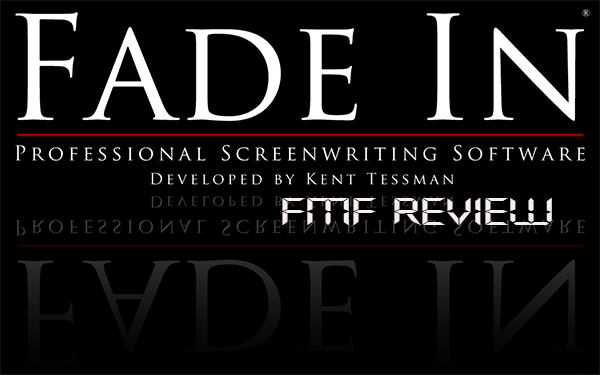





































sandeep
August 26, 2015 at 6:00 am
Good Work Sreekanth …
Anjana
July 27, 2016 at 12:10 pm
When I searched for the list of best script writing software I found this information of fade in screen writing software. Should I purchase it from their official website or through any other shopping websites
FMF Resources
July 28, 2016 at 5:21 pm
You can opt anyway. According to us if you opting the method of purchasing it through shopping websites, then it would be the best option.